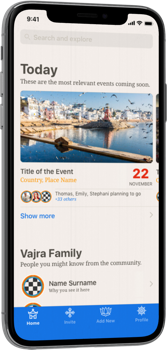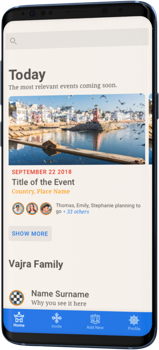Sangha app is strictly for those who received Transmission from Chögyal Namkhai Norbu and His lineage.
System requirements:
- You will need to have an Android system L (5.0) or newer
- iPhone – you will need iOS 11.3 or newer installed.
You can download the app by entering “Sangha – Practice, Collaborate, Enjoy” in the search bar of Google Play for Androids, or in the App Store for iPhones or use direct link below.

Activation
After downloading the app, adding your email and agreeing on the conditions – you will need to get the invitation code to activate the application.
You have to get the code in person from another practitioner that you know has the app already installed. This person should know that you received Transmission from Chögyal Namkhai Norbu and His lineage. Then they can share the code with you. You should repeat in the same way if some other practitioner would ask you for an invitation code.
The purpose of this invitation process is to help establish Sangha app as a secure and trusted space for the Dzogchen Community.