Instant presence reminder
This function is very appreciated and used a lot in Sangha App as it reminds us to practice Ati Guru Yoga during the day, with the sound of a gong. It is a tool designed especially for Dzogchen practitioners, to support our diligence in the main practice.
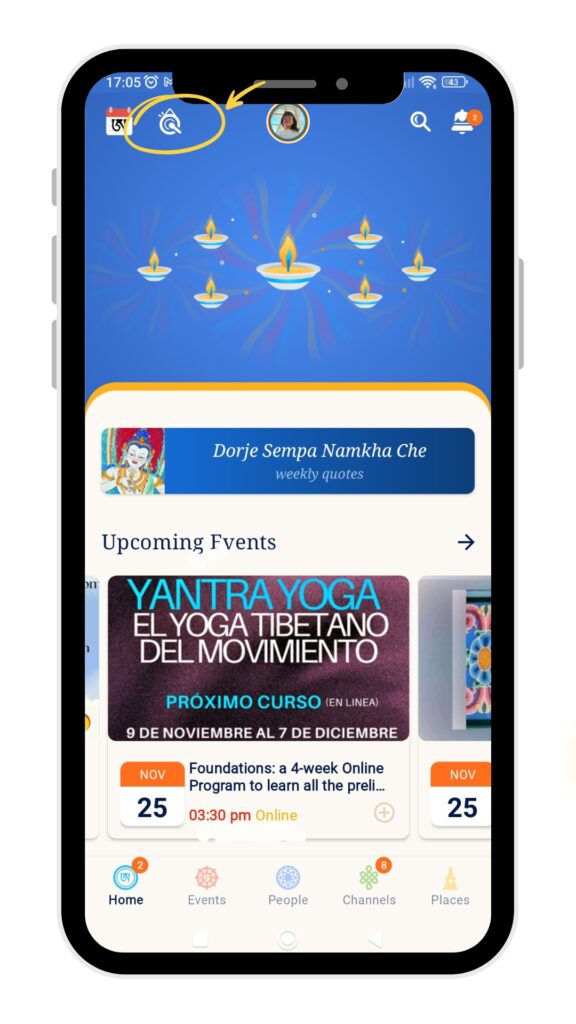
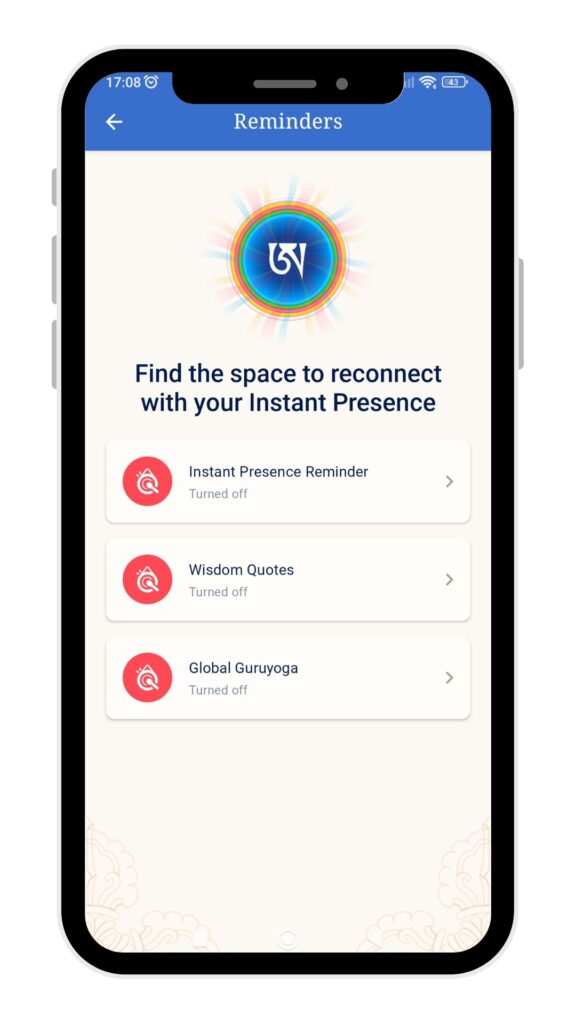
Click on the gong symbol in the upper part of the Home Page and choose the reminder:
- Instant Presence Reminder plays a gong at fixed or variable intervals throughout the day.
The notification will remind you to be present, and aware of your true nature – whatever you do, wherever you are.
If you want to and you have the circumstance (that nobody disturbs you etc.) – you can do Ati Guruyoga with Rinpoche’s voice. Open the notification and when you are ready – press the Play button under the white A visualization. You can try how it works in the Preview of Reminder section.
2. Wisdom quotes will notify you with a quote from Dorje Sempa Namkha Che at frequencies between twice a day and weekly. You can also read the Quote of the week using the dedicated button on the Home Page.
3. With Global Guru Yoga, you can join other practitioners and do Guruyoga together at fixed moments during the day. You will be notified of the time you have chosen so you can remember to practice together.
For these to work, you must turn on your phone’s notifications.
Ganapuja and event notifications
The app will send you a notification reminding you it is a Ganapuja day and if the moon is waning or waxing. By clicking it, you will be redirected to the Ganapuja calendar. By clicking on a date, numerous occasions to practice Ganapuja with a group will pop out.
If you pressed “Go” to a practice or event you are interested in, you will be notified of it, and of the changes the organizer might make.
We also notify you about our newsletter, anniversaries, messages for you or posted in the groups you have joined.