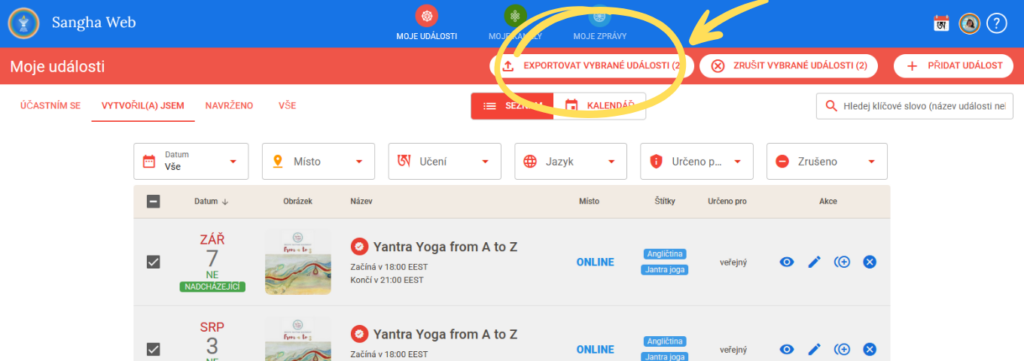🇺🇸 Export one or more events
To obtain a sharing-friendly, complete and organized text for social networks, email or PDF:
- Go to Sangha Web using your usual browser, and insert your Sangha App email address. You will receive a code by email. Insert it to log in.
- Select the event you want to export by ticking the box next to it
- Select Export event and follow the detailed instructions for sharing on each media
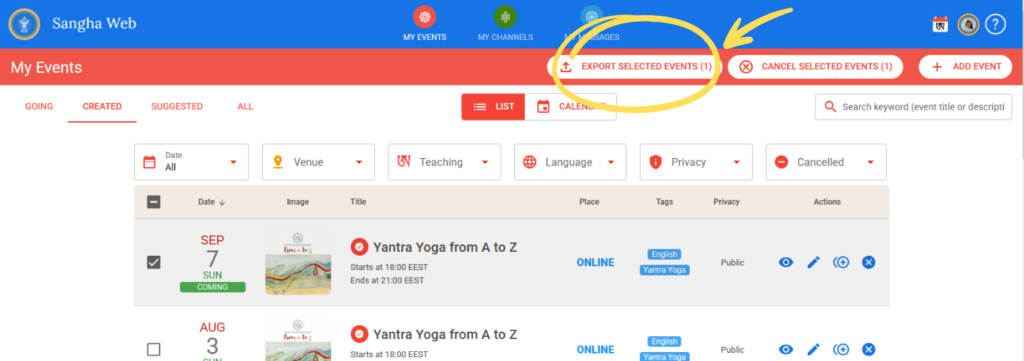
You can also check our tutorials on how to create, edit, cancel or duplicate an event.
🇮🇹 Esporta uno o più eventi
Per ottenere un testo condivisibile, completo e organizzato per i social network, e-mail o PDF:
- Accedi a Sangha Web utilizzando il browser abituale e inserisci il tuo indirizzo e-mail che hai usato per Sangha App. Riceverai un codice via e-mail. Inseriscilo per accedere.
- Seleziona l’evento che vuoi esportare selezionando la casella accanto ad esso;
- Seleziona Esporta evento e segui le istruzioni dettagliate per condividere su ogni media.
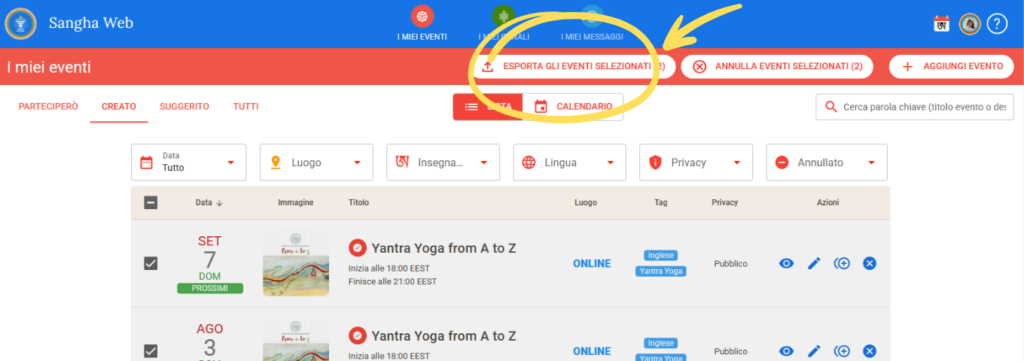
Di più:
🇪🇸 Exportar uno o más eventos
Para obtener un texto amigable, completo y organizado para compartir en redes sociales, correo electrónico o PDF:
- Ingresa a Sangha Web utilizando tu navegador habitual, e inserta tu dirección de correo electrónico de Sangha App. Recibirás un código por correo electrónico. Introdúcelo para iniciar sesión.
- Selecciona el evento que deseas exportar marcando la casilla situada junto a él;
- Selecciona Exportar evento y sigue las instrucciones detalladas para compartir en cada medio.
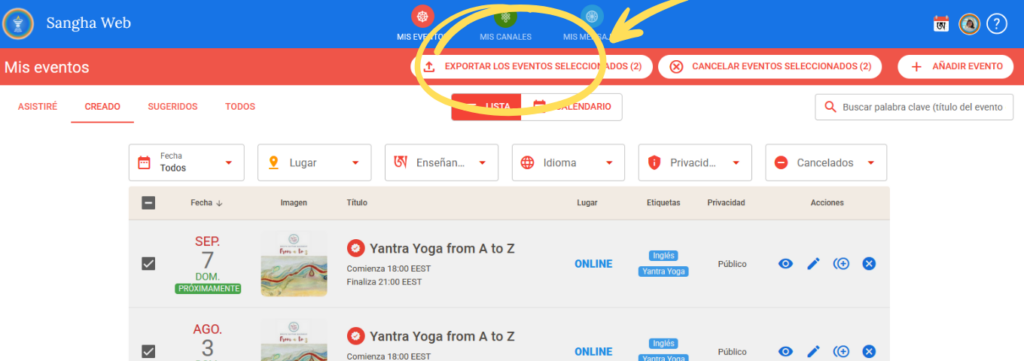
Más:
🇷🇺 Экспорт одного или более события
Чтобы получить полный и структурированный текст для соцсетей, которым можно легко поделиться, по имейлу или в виде PDF:
- Зайди в Сангха Веб в твоём обычном браузере и введи почту, с которой ты зарегистрирован(а) в приложении Сангха. Тебе на почту придёт код. Введи его, чтобы войти в свой аккаунт.
- Выбери событие, которое хочешь экспортировать, поставив галочку в квадрате возле него;
- Выбери Экспортировать событие и следуй подробным наставлениям, чтобы поделиться им на каждом медиа-ресурсе.
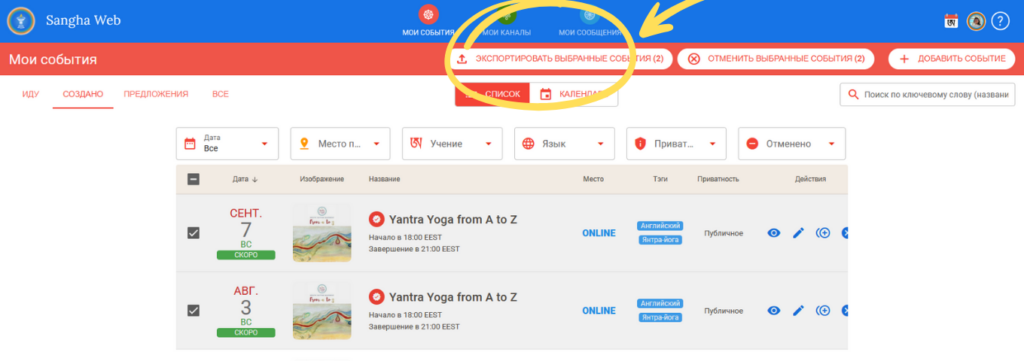
Еще:
🇨🇿 Exportuj jednu nebo více událostí
Chceš-li získat kompletní a uspořádaný text ke sdílení na sociálních sítích, email nebo PDF:
- V běžném prohlížeči přejdi na web Sanghy a vlož e-mailovou adresu Sangha App. E-mailem ti přijde kód. Vlož jej pro přihlášení.
- Zaškrtnutím políčka vedle, vybereš událost, kterou chceš exportovat;
- Vyber EXPORTOVAT VYBRANÉ UDÁLOSTI a následuj podrobné instrukce ke sdílení na sociálních médiích.