 Edit an event
Edit an event
If you have found a mistake or you would like to change something, you can easily edit your event.
Go to Sangha Web using your usual browser, and insert your Sangha App email address. You will receive a code by email. Insert it to log in.
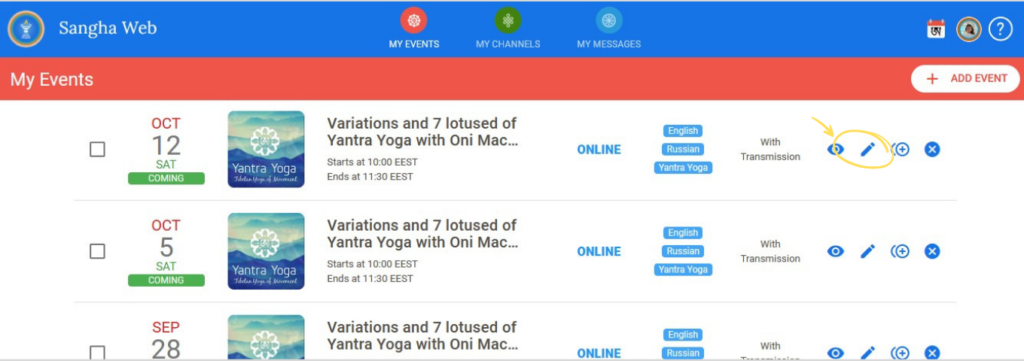
- Find the event;
- Click the Edit button next to it (pencil icon);
- Change the info you need;
- Double check the time zone: there may be a GMT-0 zone set as default so you will need to correct the time;
- Click Publish Event button;
- Check the app to see if the time of the event displays correctly. Edit the event again if it does not.
You can also create, duplicate, export or cancel one or more events.
 Modifica un evento
Modifica un evento
Se hai trovato un errore o vorresti cambiare qualcosa, potrai facilmente modificare il tuo evento.
Accedi a Sangha Web utilizzando il browser abituale e inserisci il tuo indirizzo e-mail che hai usato per Sangha App. Riceverai un codice via e-mail. Inseriscilo per accedere.
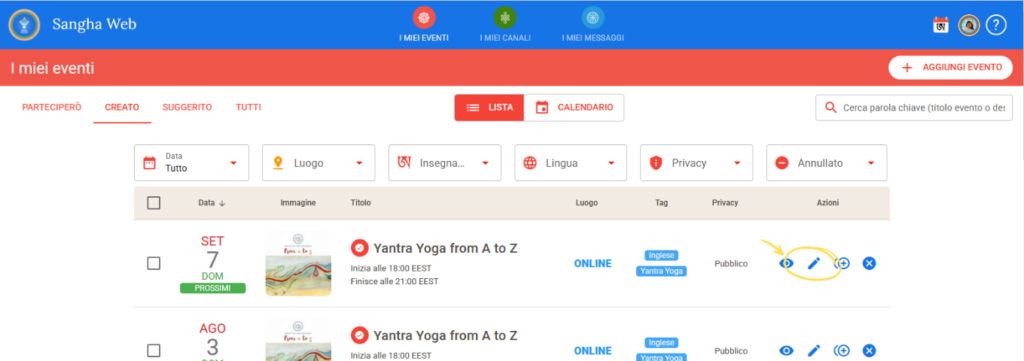
- Trova l’evento;
- Clicca il pulsante Modifica accanto ad esso (icona della matita);
- Cambia qualsiasi informazione;
- Controlla bene il fuso orario: potrebbe esserci una zona GMT-0 impostata come predefinita e dovrai cambiare l’orario;
- Clicca il pulsante Pubblica evento;
- Controlla l’app per vedere se l’orario dell’evento si visualizza correttamente. Modifica nuovamente l’evento se non lo fa.
Di più:
 Editar un evento
Editar un evento
Si has encontrado un error o deseas cambiar algo, puedes editar fácilmente tu evento.
Ingresa a Sangha Web utilizando tu navegador habitual, e inserta tu dirección de correo electrónico de Sangha App. Recibirás un código por correo electrónico. Introdúcelo para iniciar sesión.
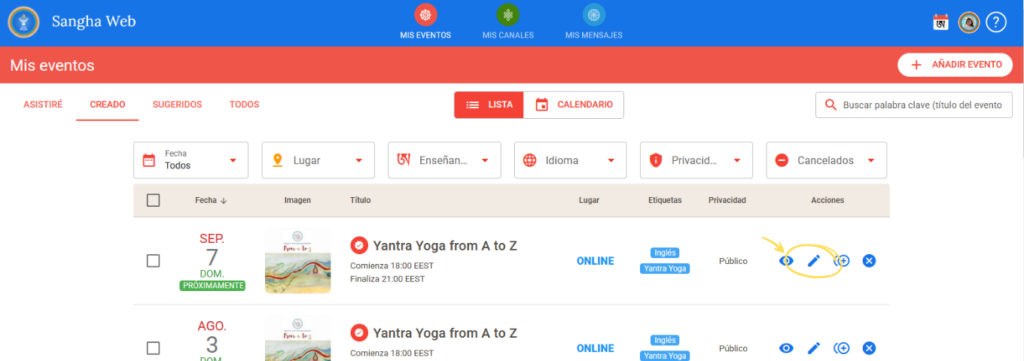
- Encontrar el evento;
- Haz clic en el botón Editar junto al ícono del lápis;
- Cambiar cualquier información;
- Comprueba la zona horaria: puede que la zona GMT-0 aparezca por defecto, así que tendrás que corregir la hora;
- Haz clic en el botón Publicar evento;
- Comprueba en la aplicación si la hora del evento se ve correctamente. En ese caso contrario, vuelve a editar el evento.
Más:
 Редактировать событие
Редактировать событие
Если ты нашёл (-ла) ошибку или хочешь что-то поменять, ты можешь легко отредактировать событие.
Зайди в Сангха Веб в твоём обычном браузере и введи почту, с которой ты зарегистрирован(а) в приложении Сангха. Тебе на почту придёт код. Введи его, чтобы войти в свой аккаунт.
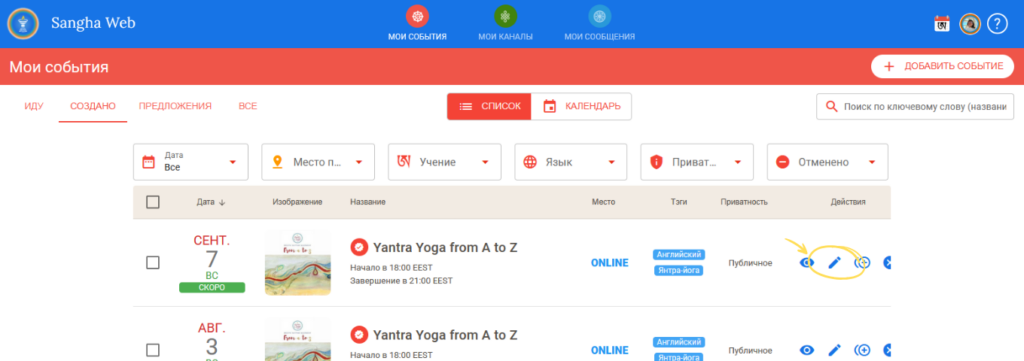
- Найди событие
- Нажми на кнопку редактирования сбоку (иконка “карандаш”);
- Измени любую информацию;
- Внимательно проверь свой часовой пояс: по умолчанию может стоять часовой пояс GMT+0, так что тебе нужно будет скорректировать время;
- Нажми на кнопку публикации события
- Проверь приложение, чтобы посмотреть, правильно ли отображается время проведения события. Отредактируй событие, если необходимо.
Еще:
 Editovat událost
Editovat událost
Pokud najdeš chybu nebo pokud bys chtěl(a) něco změnit, svou událost můžeš snadno editovat.
V běžném prohlížeči přejdi na web Sanghy a vlož e-mailovou adresu Sangha App. E-mailem ti přijde kód. Vlož jej pro přihlášení.
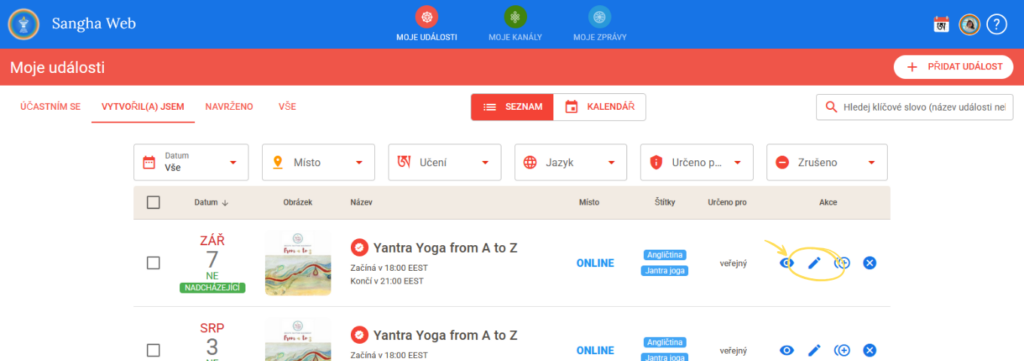
- Vyhledej událost;
- Klikni na tlačítko Editovat vedle ikony tužky;
- Uprav jakékoli informace;
- Zkontroluj časové pásmo: může být defaultně nastaveno pásmo GMT-0, takže je potřeba, abys čas upravil(a);
- Klikni na Tlačítko zveřejnit událost;
- Zkontroluj pohledem do aplikace, zda se události zobrazují správně. Pokud ne, událost znovu edituj.
